- iPhones can be used to create professional-grade photos
- have visual focus; part of the photo which you want to emphasize is the sharpest part of the image
- when taking a portrait, focus on subjects' dominant eye
- the key to great pictures is the eyes
- the purpose of a fast shutter speed is to freeze all motion
- a tripod will help eliminate the blur from camera shake, so that any blur comes from the motion itself
- take your time
- as a photographer, you are the director and can dictate what your subjects do.
- flash is a cut-rate lighting method with a short range of effectiveness.
- try using a high ISO and low aperture when using flash as filler for pictures in low light
- in darkly lit areas, turn on as many lights as possible and be mindful of shadows
- it is in your best interest to shoot for obtaining perfect exposure
- the time you put in will save you time in post-production
- take your camera everywhere because practice will only make you better
Thursday, August 29, 2013
One Page Of Notes: How to Take Pictures Like a Pro in 5 Easy Steps
Monday, August 26, 2013
Thursday, August 22, 2013
Tuesday, August 20, 2013
The Mode Dial Notes
- used on digital cameras to change the camera's mode
- allows you to have access to manual settings
- the mode dial is located next to the flash or viewfinder hump
- less standard on point-and-shoot cameras
- on thin cameras, located on the back linked with menu or navigation button
- manual modes: Manual (M), Program (P), Shutter priority (S), Aperture priority (A)
- automatic modes: Auto, Action, Portrait, Night portrait, Landscape, Macro
- SLR cameras have few manual modes and many automatic modes
- point-and-shoot and SLR-like digital cameras usually have a movie mode to capture videos
- manual modes include:
- P: program mode offers the photographer partial control over shutter speed and aperture
- A: aperture value allows the photographer to control the aperture, while the shutter speed and ISO sensitivity are controlled by camera
- Sv: Sensitivity value allows the photographer to control the ISO sensitivity, while aperture and shutter speed are calculated by the camera
- M: manual mode allows the photographer to control shutter speed, aperture and ISO independently.
- In automatic modes the camera determines all aspects of exposure, choosing exposure parameters according to the application within the constraints of correct exposure
- Action or sport mode increases ISO and uses a fast shutter speed to capture action.
- Landscape mode uses a small aperture to gain depth of field
- Portrait mode widens the aperture to throw the background out of focus.
- Night portrait mode uses an exposure long enough to capture background detail, with fill-in-flash to illuminate a nearby subject.
Thursday, August 15, 2013
Vocabulary 4
Polarization: an effect achieved by using a polarized filter; minimizes reflections and removes glare
RAM: a computer's memory capacity, directly accessible from the central processing unit
Resolution: amount of data available for an image as applied to image size
Saturation: intensity or richness of hue or color
Sharp: term used to describe the quality of an image as clear, crisp and perfectly focused
Shutter: apparatus that controls the amount of time during which light is allowed to reach the sensitized medium
SLR: camera with a mirror that reflects the image entering the lens through a pentaprism or pentamirror onto the viewfinder screen
Stop Down: to reduce the size of diaphragm opening by using a higher f/number
Strobe: electronic light source that produces a series of evenly spaced bursts of light
Tripod: 3-legged stand hat stabilizes the camera and eliminates camera shake caused by body movement or vibration
USB: interface standard allows outlying accessories to be plugged and unplugged from the computer while it is turned on
VR: technology used in such photographic accessories as a VR lens
Wide-Angle Lens: lens that produces a greater angle of view than you would see with your eyes, often causing the image to appear stretched
Zoom Lens: lens that can be adjusted to cover a wide range of focal lengths
RAM: a computer's memory capacity, directly accessible from the central processing unit
Resolution: amount of data available for an image as applied to image size
Saturation: intensity or richness of hue or color
Sharp: term used to describe the quality of an image as clear, crisp and perfectly focused
Shutter: apparatus that controls the amount of time during which light is allowed to reach the sensitized medium
SLR: camera with a mirror that reflects the image entering the lens through a pentaprism or pentamirror onto the viewfinder screen
Stop Down: to reduce the size of diaphragm opening by using a higher f/number
Strobe: electronic light source that produces a series of evenly spaced bursts of light
Tripod: 3-legged stand hat stabilizes the camera and eliminates camera shake caused by body movement or vibration
USB: interface standard allows outlying accessories to be plugged and unplugged from the computer while it is turned on
VR: technology used in such photographic accessories as a VR lens
Wide-Angle Lens: lens that produces a greater angle of view than you would see with your eyes, often causing the image to appear stretched
Zoom Lens: lens that can be adjusted to cover a wide range of focal lengths
Thursday, August 8, 2013
Website Review
PEOPLE AND PORTRAIT PHOTOGRAPHY TIPS
- Get close to your subject, the closer you are, the larger your subject will be, and the better the picture will come out.
- Choose a nice setting, anywhere that a person regularly would be, such as their house, workplace, neighborhood, school, streets, etc. Don’t get too carried away with showing everything in the setting though, keep a nice balance between subject and background.
- Avoid being obstructive, this will make any candid shots come out nicely as the subject will seem more unaware of the picture.
- Find something interesting for you to take pictures of, wait there for the rest of your background to come together and make the picture really come alive, and be interesting.
- If you’re using a long lens, stand a far ways away and take your picture.
- Predict what’s going to happen, and then you can take the picture of what you want, before it actually happens.
- Be ready to take your picture in advance, if you mess with your lens and shutter speed as you take the picture, you may miss your opportunity.
- Engage your subject by being friendly; being shy won’t let you take a picture of your subject.
- Explore other cultures, don’t just take pictures of your friends, include other cultures as well.
- Take a moment to let your subject express their character, take this while their adjusting themselves for picture.
- An environmental portrait can capture a person and what they do with their lives every day.
Subscribe to:
Posts (Atom)


















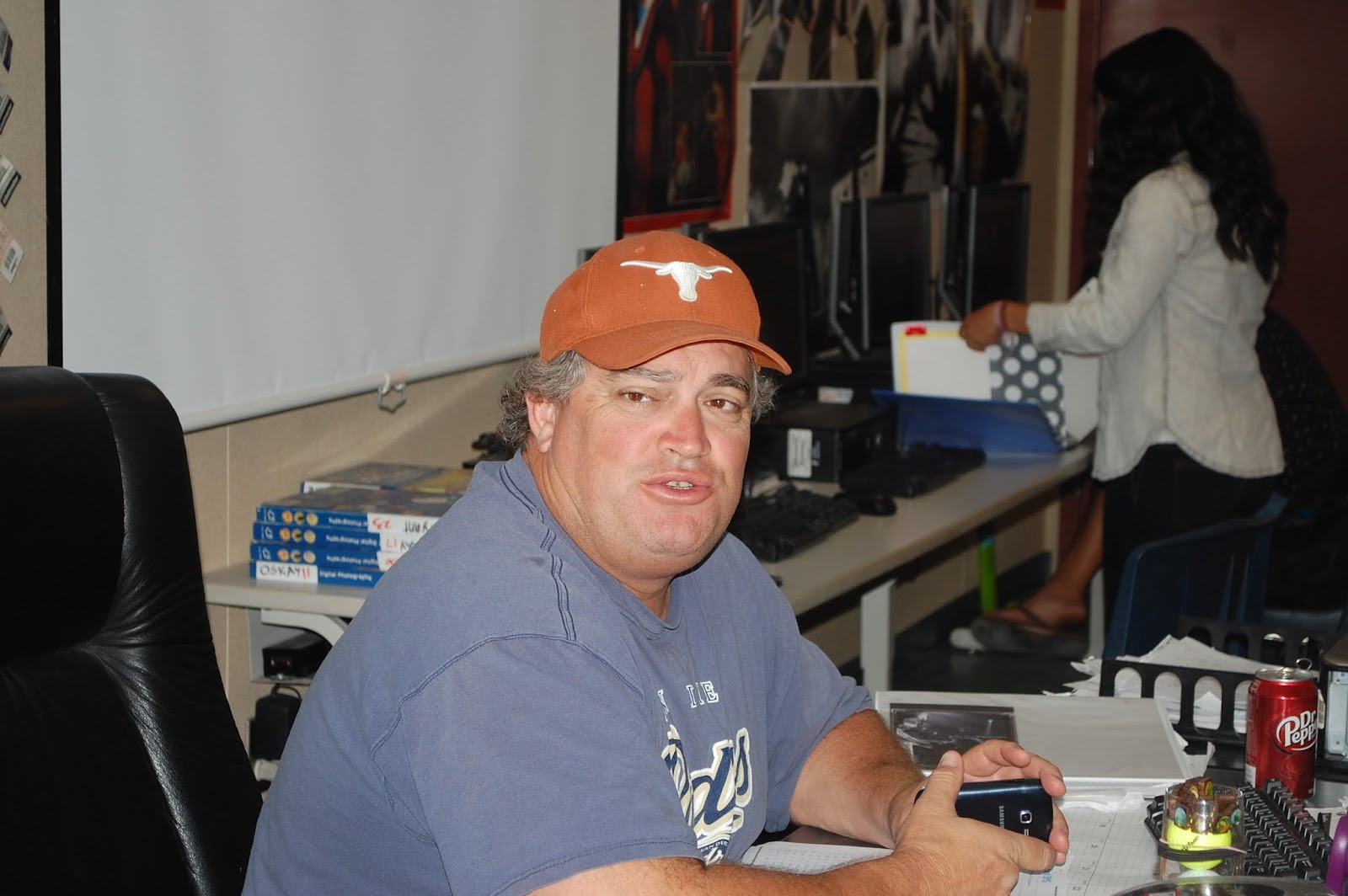

.JPG)
.JPG)
.JPG)
.JPG)
.JPG)


























